How To Add Recent Comment Widget With Avatar in Blogger
1. Go to Blogger > Template > Edit HTML.
2. Find ]]></b:skin> and add one of the following CSS code before it.
2. Find ]]></b:skin> and add one of the following CSS code before it.
.sg_recent_comments li { -webkit-transition: .5s; -moz-transition: .5s; -ms-transition: .5s; -o-transition: .5s; transition: .5s; border: 2px solid transparent;}.sg_recent_comments li:hover { -webkit-transform: scale(1.2) translate(15px); -moz-transform: scale(1.2) translate(15px); -ms-transform: scale(1.2) translate(15px); -o-transform: scale(1.2) translate(15px); transform: scale(1.2) translate(15px); box-shadow: 0 0 20px 1px #aaa;}
I hope you like this widget. If you got anything wrong from this widget you can comment on below..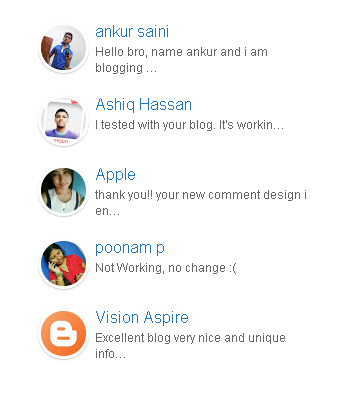

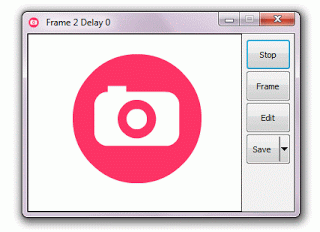
Comments
Post a Comment