CSS3 Buttons For Blogger
- First login to blogger dashboard--->Templates---->Edit HTML
- Then Press CTRL+F and find for </head>
- Now paste this code just above it
<link rel="stylesheet" type="text/css" href="https://googledrive.com/host/0B4zcNjwo-rgsQ1NUdzJqcTd5cjg/techfurk-buttons.css" />
- Save Template
How To Add It To A Post
- Go to post new post
- Open Post HTML mode
- Now paste this code
<a href="#" class="techfurkbutton big blue">TEXT HERE</a>
- Replace your link with #
- Relace your button text with TEXT HERE
- You can get button with 3 sizes change big to small / medium
Now View a preview and check your CSS button.

.PNG)

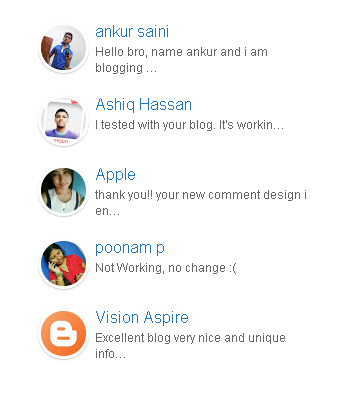
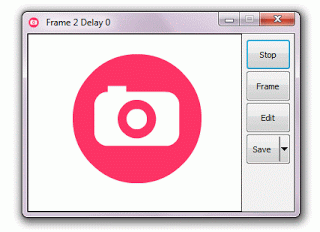
Comments
Post a Comment