Add Facebook Like Box on the Bottom of Posts
Adding Facebook Like Box Below Blogger Posts
- Go To Blogger > Design > Edit HTML
- Backup your template
- Check the "Expand widget Templates" box
- Search for this
<data:post.body/>
Just after it paste the code below,
<iframe allowTransparency='true' frameborder='0' scrolling='no' src='http://www.facebook.com/plugins/likebox.php?href=http%3A%2F%2Fwww.facebook.com%2FA2zHackers&width=590&colorscheme=light& show_faces=true&stream=false&header=false&height=180' style='border:none; overflow:hidden; width:590px; height:180px;'/>
Make this change please:
- Replace the bolded blue text with your Facebook Like Page Link (Do not include http://)
- In your Page URL replace all back slashes i.e ( / ) with %2F
then after replacing the back slashes with %2F it will look like this,
www.facebook.com%2FA2zhackers
- To change the width, just adjust the value 590
- Save your template and you are done!


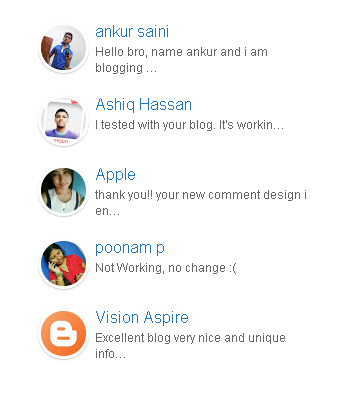
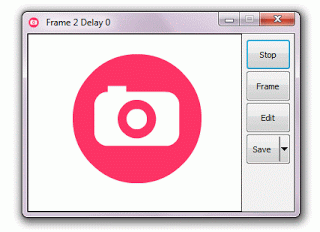
Test
ReplyDeleteTEST Comment ..32
ReplyDeletetest coments
ReplyDelete