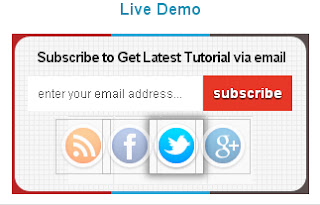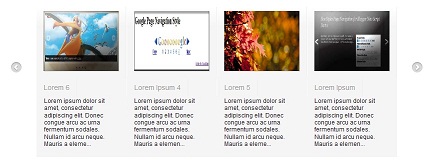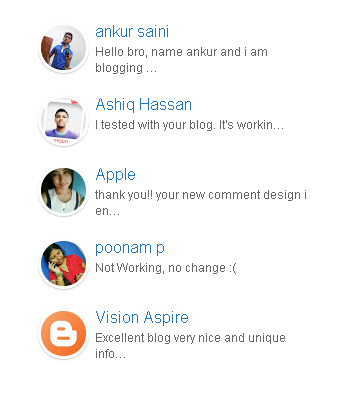Free Copyblogger-V2 Blogger Template

Download Live Preview The Main Features Of Copyblogger Blogger Template Nice and Simple Design Responsive theme SEO Optimized Fast loading Theme Low Errors In W3C Validation 2 Drop down Navigation Menus Custom Search bar Custom Designed Follow by Email Widget Custom About me widget Page navigation Widget Stunning Threaded Comments Section Custom Email subscription widget Customized heading tags (h1 to h6) How To Upload The Blogger Template Go to Blogger Dashboard > Locate your Blog if you have more then one blog. Click on More Options Drop Down and choose Template Click on the Backup/Restore button on Top Right Corner Click on Download Full Template button to backup your Old template for safety Click the Browse button and locate Copyblogger-V2 blogger template. Click on the Upload Button. And you are Done! Customization Basic Steps : These are basic steps you need to follow for each customization.